Getting
Actual Distributed Query Plan
Warning, this should not be done in production as this can take a
lot of resources and cause sporadic behavior when executing in SSMS. Also
consider executing in sqlcmd. Please also note this
is the actual execution plan. All deletes, inserts, etc., will be processed
since the query is actually running.
Using SSMS:
Step1:
Disable result
set caching to ensure query is not returned from the cache.
Most
importantly, set query diagnostics on.
Please note that
this is the query’s actual execution plan, not estimated. Therefore, the query
will actually run on the system and provide the actual
plan. This is a very resource intensive process, please consider only running
in Dev environments where the instance can be paused and restarted if sessions
are not able to be killed and rolled back quick enough.
SET
RESULT_SET_CACHING OFF
set query_diagnostics
on --Setting that allows execution plan
select * from synapseworkflow1 syn1
join synapseworkflow2 syn2
on syn1.ID= syn2.FID
and where syn2.JobTitle =’dataengineer’;
Step2:
The
above will return the below output. This will include the results and actual compute
node text and compute node plan. Remember, Synapse breaks down queries into
smaller queries in 60 data distributions.
There
will be two sets of outputs total of 120.
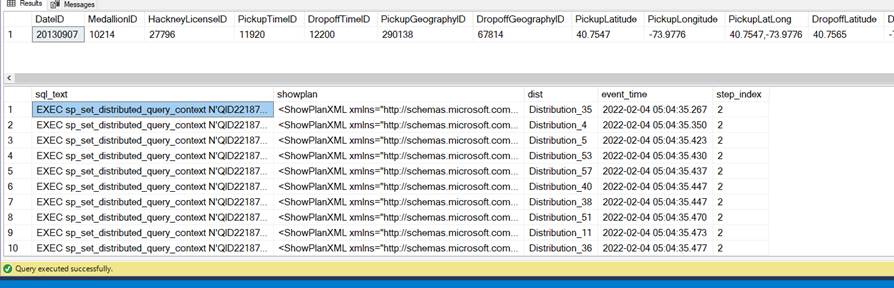
Step3:
Copy
the data in one of the 60 showplan column and save it
as a .sqlplan and open the
plan in SSMS. You will see the actual distributed compute node plan similar to the below.
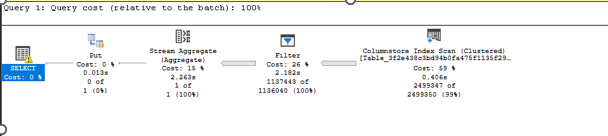
Using the safer
sqlcmd:
Step1:
Ensure that the
latest sqlcmd is installed.
Use the below
command replacing the <synpasenamehere> with
you Synapse SQL Pool name, username, database name and location of file and
location to save file. Please note that all the parameters in the sqlcmd command will be required to successfully execute the
below.
sqlcmd -S <synpasenamehere>.database.windows.net -U <usernamehere> -d <database_namehere> -I -i "C:\Users\victor\Documents\pathnamerhere\inputquerydiag.sql" -o "C:\Users\ victor\Documents\ pathnamerhere \synapseoutputfile.txt" -y0
Step2:
Notice
the query text file that is being invoke looks similar to
the above query:
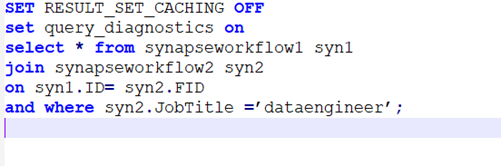
Step3:
Execute
the sqlcmd command and once completed there will be
an output file.
Open
the file and save portions of the distributed query as a .slqplan file and review the actual compute node distributed
plan.